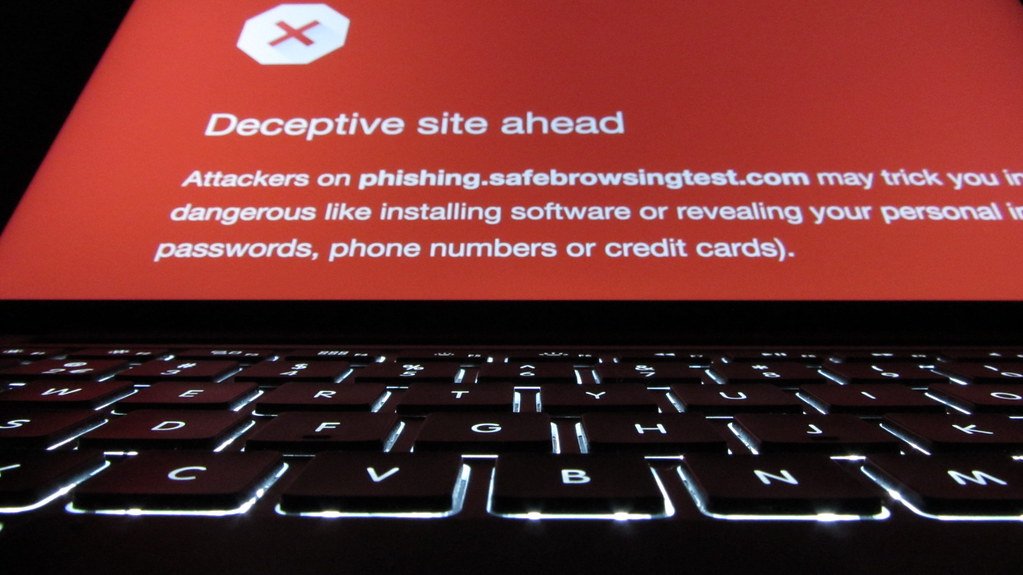
When you visit your site, it can be alarming if it starts showing a warning message like "Deceptive Site Ahead". Here, we explain what this message means and its implications and provide clear steps for website owners to resolve this issue, ensuring a safe browsing experience for their users.
What Does "Deceptive Site Ahead" Mean?
The warning "Deceptive Site Ahead" is a security alert typically generated by web browsers, especially Google Chrome. Other similar errors occurnig for the same reasons with different browsers are:
- The site ahead contains harmful programs. (Google Chrome)
- Deceptive site! (Mozilla Firefox)
- This site has been reported as unsafe (Microsoft Edge)
- Suspected Phishing Site (Safari)
It indicates that your website may attempt to deceive you or involve some form of scam or phishing.
Here's what it usually means:
-
Phishing: The site might be trying to trick you into giving away personal information, like passwords, credit card numbers, or other sensitive data, by pretending to be a trustworthy entity.
-
Malware: The site might be trying to install harmful software on your device. This software could steal information, damage your data, or even take control of your device.
-
Deceptive Content: The website may contain content that tries to trick visitors into doing something dangerous, such as installing unnecessary software or redirecting to malicious sites.
Some Important Statistics:
- According to a 2023 report by the Internet Security Office, websites with outdated software are three times more likely to be compromised.
- A survey by WebARX Security shows that 70% of businesses that regularly update their website software successfully avoid common security warnings.
- Also read: Why Cybercriminals Hack Websites to Upload Phishing Pages and Malware.
This warning is part of Google's Safe Browsing service, which aims to protect users from dangerous sites.
Causes of the Warning
The "Deceptive Site Ahead" warning is triggered when a website is suspected of containing harmful or deceptive content. Several factors can cause a website to be flagged with this warning:
-
Hacked Website: If your site has been hacked, the attacker may have injected malicious content without your knowledge. This can include redirecting visitors to harmful sites or displaying deceptive information.
-
Deceptive Content: Google flags websites that appear to offer one thing but deliver something else, especially if it's harmful. This includes sites that mimic the look and feel of popular websites to deceive users.
-
Embedded Content from Untrusted Sources: Sometimes, the issue isn't with your site directly but with embedded content from another source that's considered unsafe, like iframes, ads, widgets, or plugins from untrusted sources.
-
Unsecure Third-Party Resources: If your site uses resources (like scripts, images, or CSS) from a third-party source that has been compromised or is known for hosting harmful content, it can lead to this warning.
"The 'Deceptive Site Ahead' warning acts as an internet stop sign, alerting users to potential threats."
Steps to Resolve the Warning
If you're a website owner and your site is flagged with a "Deceptive Site Ahead" warning, it's crucial to address the issue promptly to protect your visitors and maintain your site's reputation. Here’s what you can do:
-
Verify Site Ownership in Google Search Console: If you haven't already, verify your site in Google Search Console. This tool is essential for website owners to monitor and maintain their site's presence in Google Search results.
-
Check for Security Issues: Once verified, use Google Search Console to check for any security issues. Google provides detailed information on the nature of the security problems detected on your site.
-
Identify and Remove Malicious Content: Look for any unauthorized changes or content that might have been added to your site. This includes malware, phishing pages, or any content that could be perceived as deceptive. You might need a security expert's help if you're unfamiliar with how to do this.
-
Update Software and Security Measures: Ensure all your website software (CMS, plugins, themes, etc.) is up-to-date. Outdated software is a common way for hackers to compromise websites. Strengthen your website security by using strong passwords, implementing two-factor authentication, and using reliable security plugins or services.
-
Scan for Malware and Vulnerabilities: Use a reputable website security tool to scan your site for malware and vulnerabilities. Remove any malware found and fix the vulnerabilities.
-
Submit Your Site for Review: After you’ve cleaned your site and are confident that it’s free of malicious content, submit it for a review through Google Search Console. Google will recheck your site; if it finds no issues, the warning will be removed, usually within a few days.
-
Communicate with Your Users: If you have a user base or a mailing list, communicate with them about the issue and the measures you have taken. This transparency can help maintain trust.
-
Prevent Future Attacks: To prevent future issues, consider implementing a website firewall, regularly backing up your site, and staying informed about the latest cybersecurity practices.
Prevention Measures
To prevent future infections and ensure the security of your website, you, as the website owner, should adopt a proactive approach to website security. Here are some essential preventative measures:
-
Regularly Update Software: Keep all your website software updated, including the content management system (CMS), plugins, themes, and scripts. Many attacks target vulnerabilities in outdated software.
-
Use Strong Passwords and Authentication: Implement strong, unique passwords for your website's admin area, database, and server. Consider using a password manager. Also, enable two-factor authentication for an added layer of security.
-
Install Security Plugins or Extensions: If you're using a CMS like WordPress, Joomla, or Drupal, install reputable security plugins that actively prevent, scan for, and eliminate malware.
-
Regular Backups: Regularly back up your website. Ensure you have a recent backup of your site's data and files so you can restore it to a clean state if necessary. Store backups in a secure location, separate from your hosting.
-
Choose a Secure Hosting Provider: Select a hosting provider known for its strong security measures. With intoHOST, we offer regular security monitoring, firewalls, and support for dealing with security breaches.
By taking these steps, you can significantly reduce the risk of your site being compromised and ensure a safer experience for your users. Remember, website security is an ongoing process, not a one-time setup.
"Prompt action is crucial in resolving security issues and restoring your website's reputation."
Conclusion
Experiencing a "Deceptive Site Ahead" warning can be daunting for website owners. However, you can safeguard your website and its visitors by understanding the causes, taking immediate action to resolve the issue, and implementing preventive measures.
Remember: Keeping your website secure is an ongoing process. Regular maintenance and vigilance are key to ensuring a safe browsing experience for your users.
