Troubleshooting "ERROR LOADING DATAChild Failed to Make LIVEAPI Connection to cPanel"
Problem Description
When trying to access WordPress Manager via Softaculous in cPanel, you might encounter the error message: "ERROR LOADING DATAChild failed to make LIVEAPI connection to cPanel." This error can hinder your ability to manage WordPress installations effectively.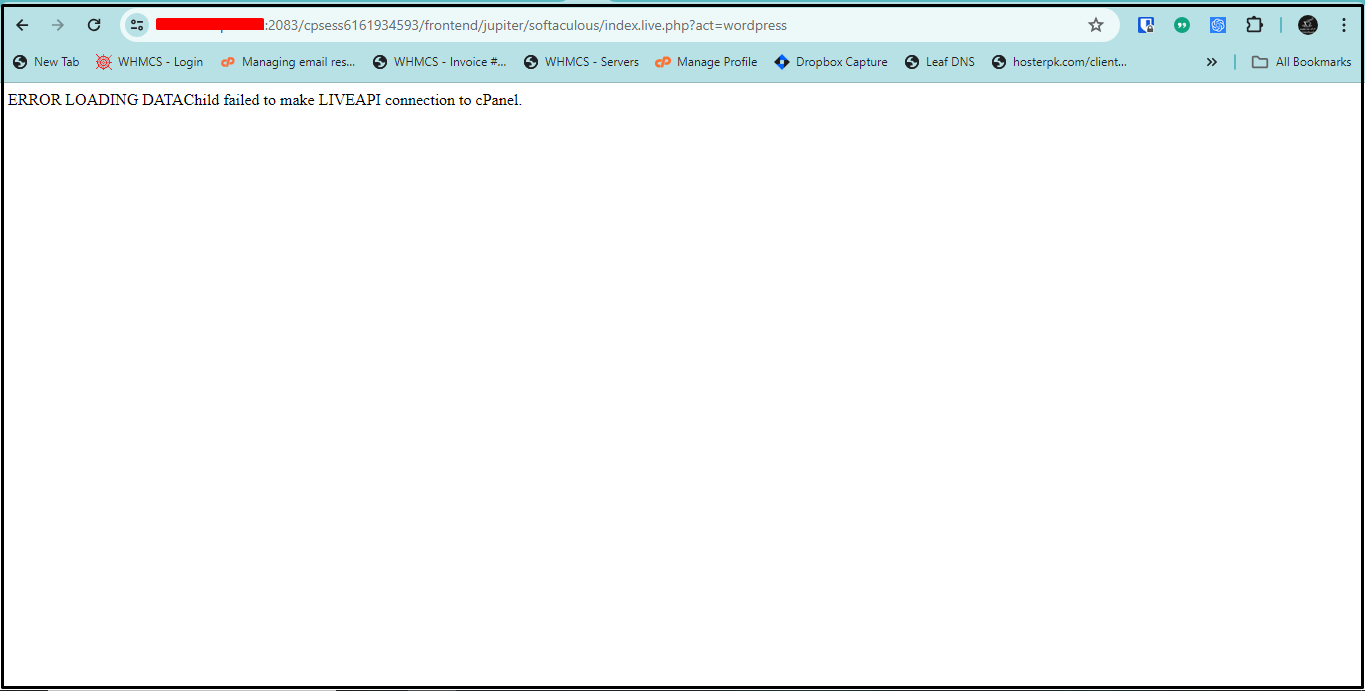
Common Cause: Disk Space Issues
Steps to Resolve Disk Space Issues
1. Log into cPanel:
- Access your account by entering your credentials on the cPanel login page.
2. Verify Disk Usage:
- Go to Statistics > Disk Usage to view your current usage and remaining space. If your disk is full, you'll need to manage your space.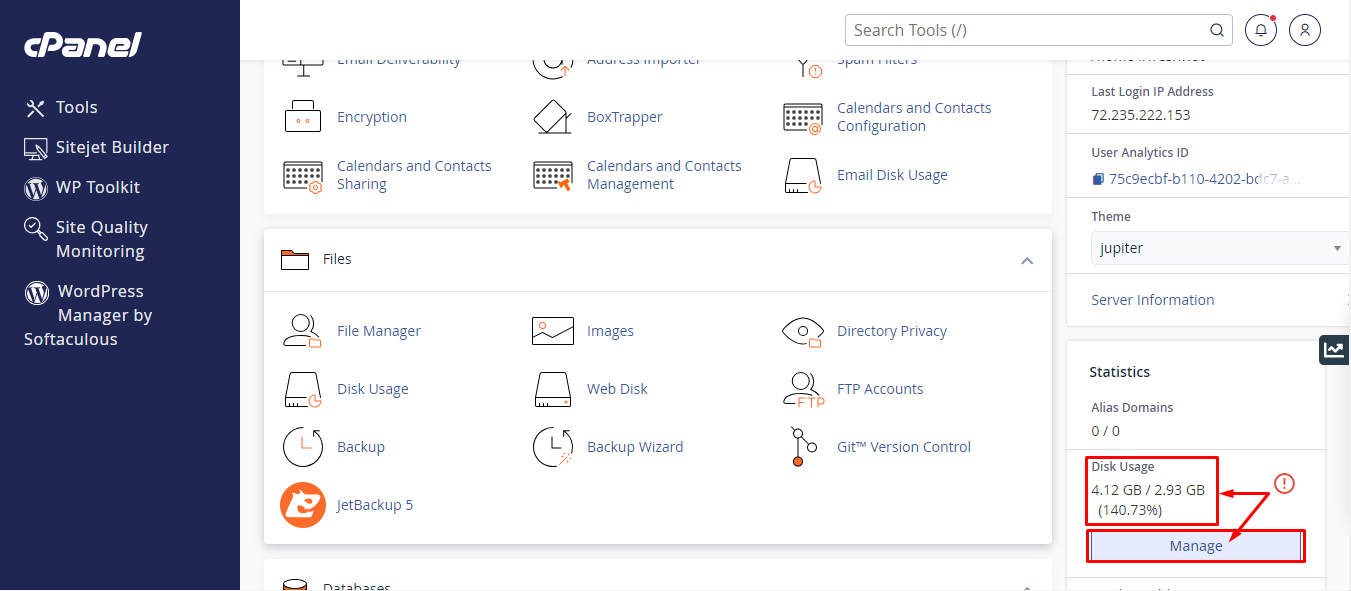
3. Manage Disk Space:
- In the Disk Usage section, use the "Sort by Directories" feature to identify large folders.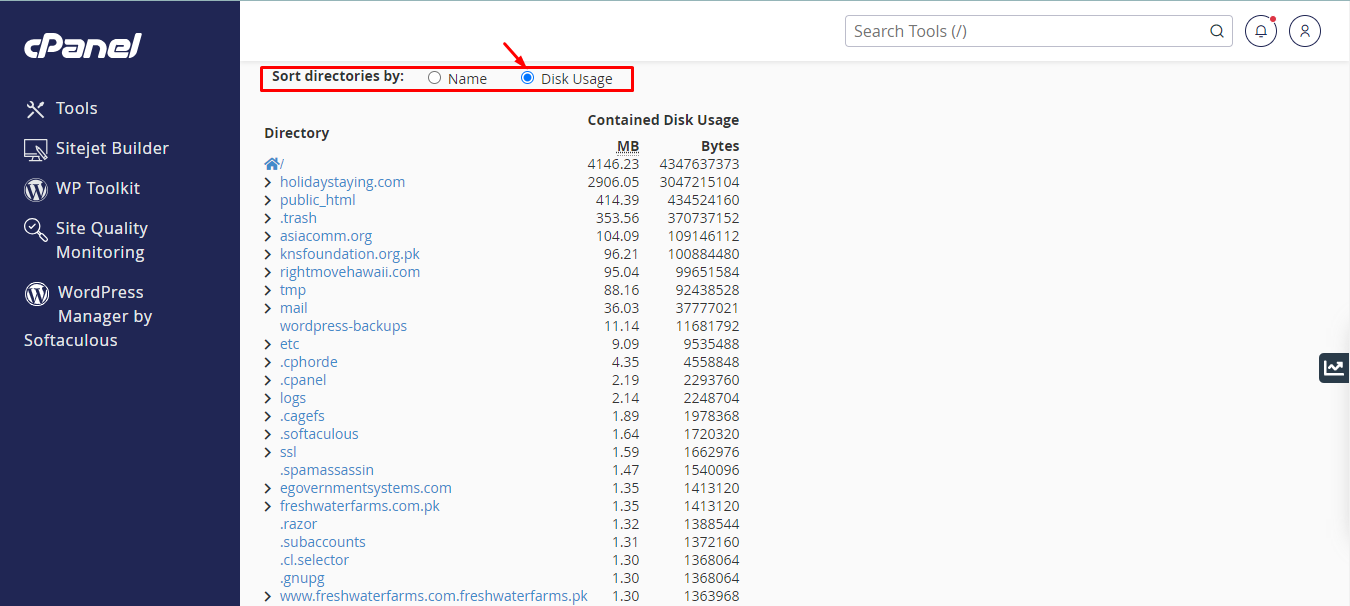
- Delete unnecessary files or folders, ensuring not to remove anything critical to your website’s functionality.
4. Consider an Upgrade:
- If space management isn't enough, it may be time to upgrade your hosting package for additional disk space.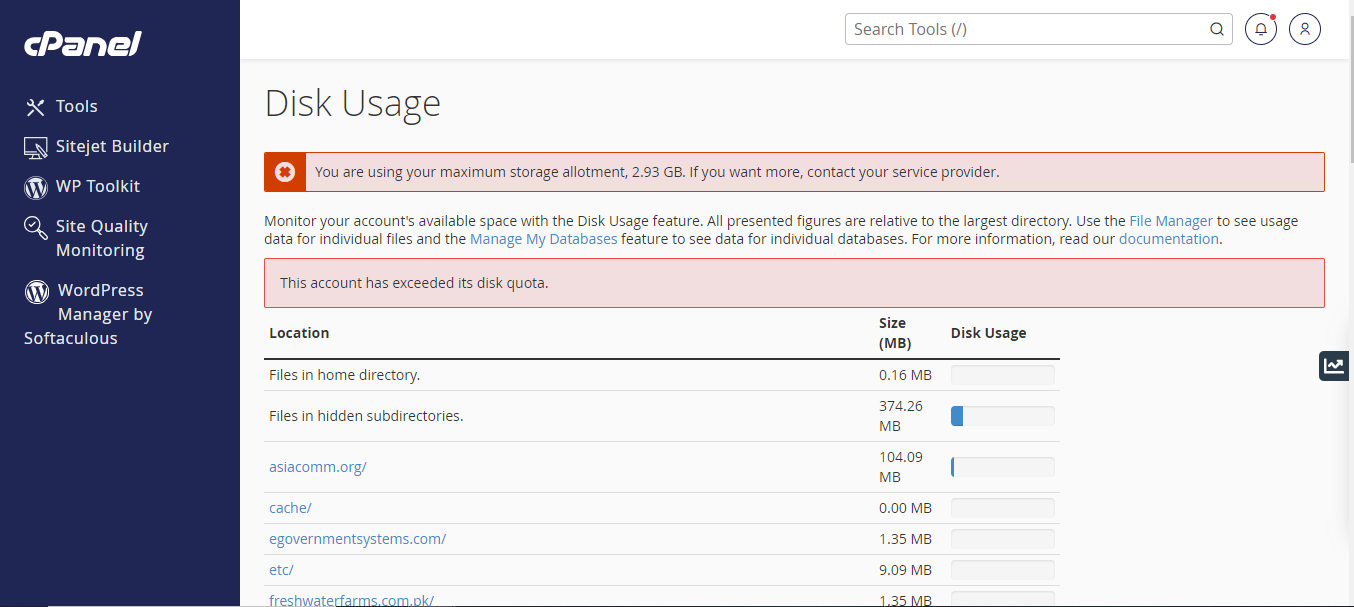
Additional Troubleshooting Steps
- Check Server Health: Server issues can affect connectivity. Check your server's health or ask your hosting provider to perform a check.
- Review cPanel Error Logs: Look for related error messages in cPanel’s error logs to pinpoint other potential issues.
Support
If these steps don’t resolve your issue or if you require further assistance, our support team is ready to help. Please open a support ticket here or initiate a LiveChat for immediate assistance.
This guide aims to assist users in quickly diagnosing and fixing the common disk space issue associated with the "ERROR LOADING DATAChild failed to make LIVEAPI connection to cPanel" error.
