Enable Two-Factor Authentication:
2FA for cPanel accounts is typically implemented through third-party authentication apps or services.
The following steps explain how you can enable or disable 2FA for cPanel accounts using a third-party authentication app like Google Authenticator:
- Login to cPanel: Access your cPanel account by going to the cPanel by logging in with your username and password.
- Security Section: Look for the "Security" section in your cPanel dashboard once logged in and Click On Two-Factor Authentication.
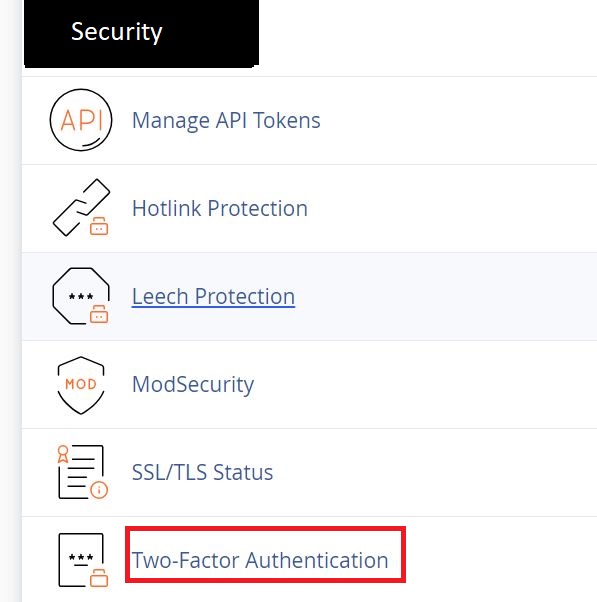
3. Enable 2FA: Follow the on-screen instructions to set up 2FA. This typically involves scanning a QR code with a 2FA authentication app like Google Authenticator or entering a code generated by the app.
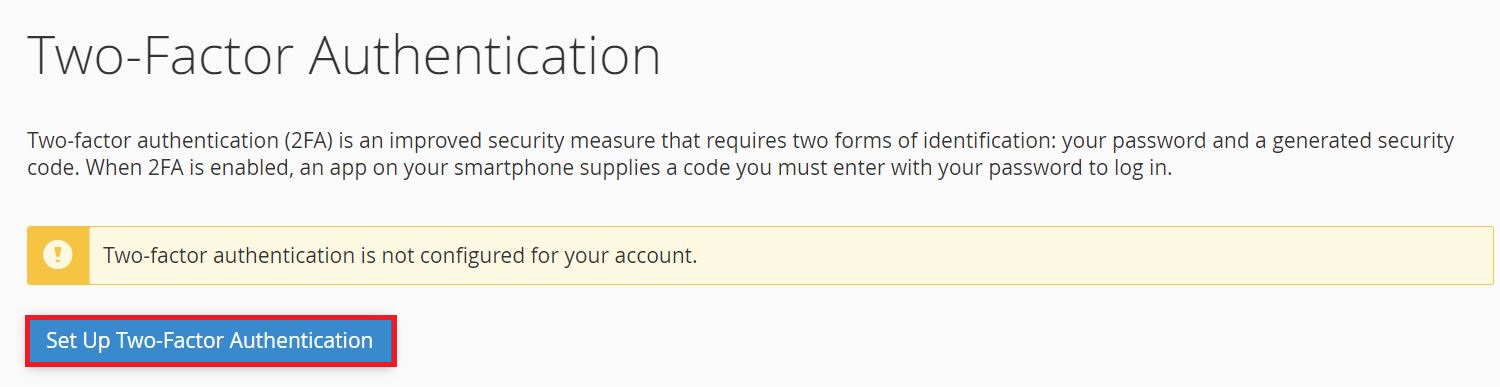
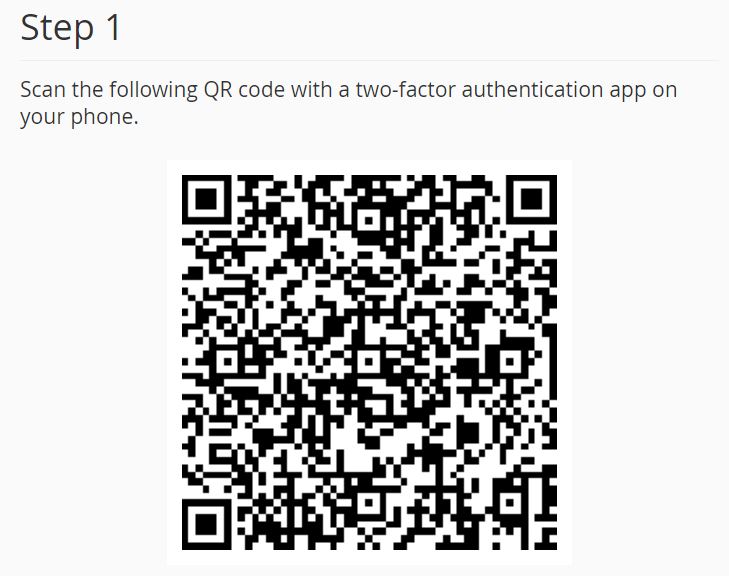
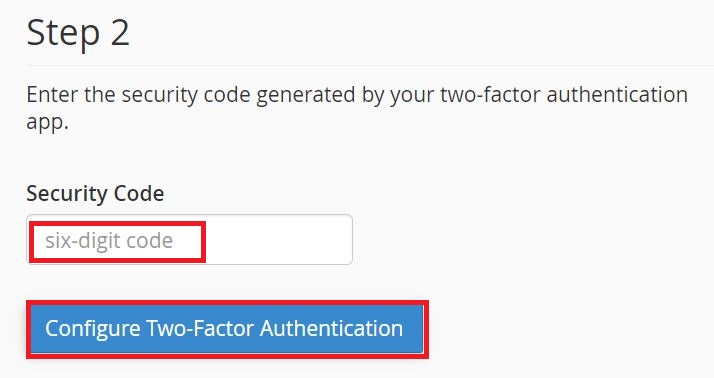
4. Confirmation: After enabling you should receive a confirmation message.
Make sure to keep a backup of your backup codes (if provided) in case you lose access to your 2FA device.
