Add FTP Account
To create an FTP account in cPanel, you can follow these steps:
- Log in to your cPanel
- Navigate to the "Files" section and look for the "FTP Accounts" icon. Click on it to proceed.
- On the "FTP Accounts" page, you will find a form to create a new FTP account.
Fill in the following details:
(i) Username: Enter the desired username for the FTP account.
(ii) Password: Set a secure password for the FTP account. You can use the "Password Generator " to create a strong password.
(iii)Directory: Specify the directory the FTP account will have access to. You can choose from the available options or enter a custom directory path.
(iv)Quota: Set a disk space quota for the FTP account (optional).
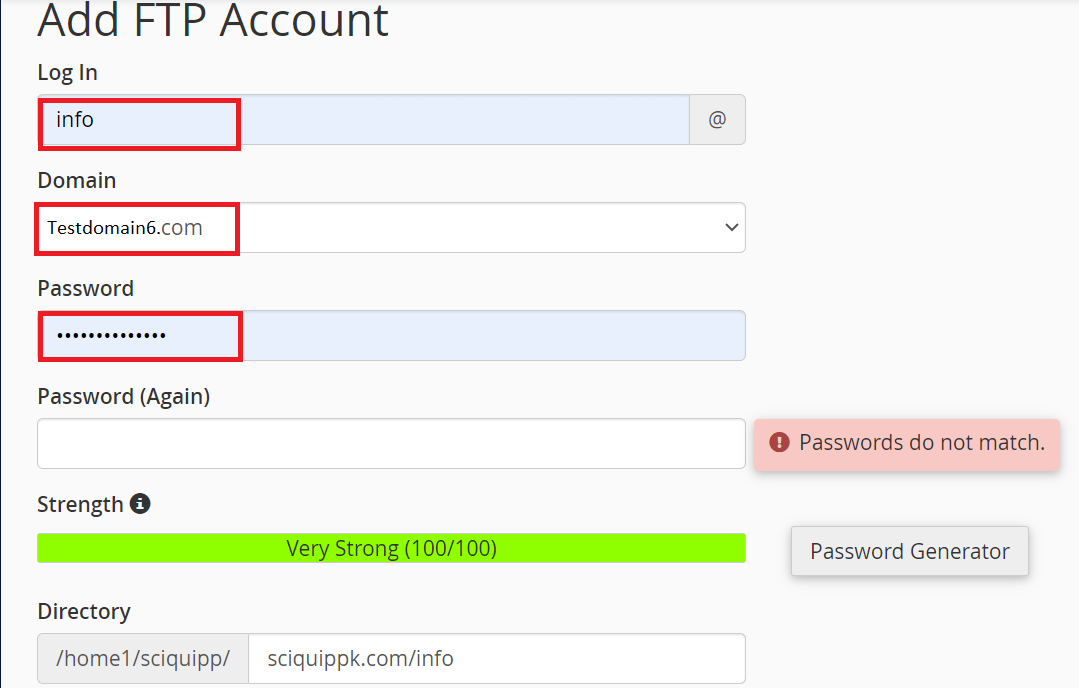
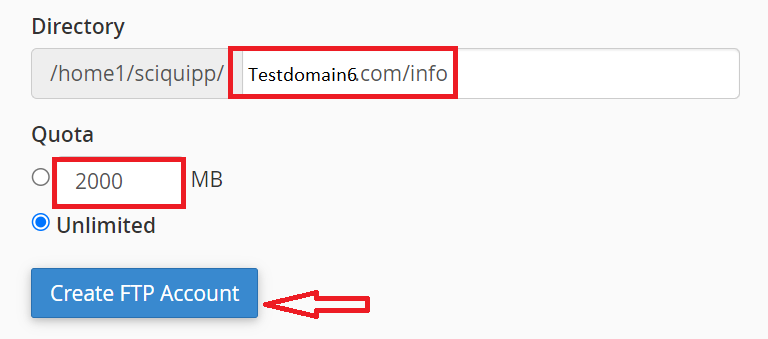
Once you have filled in the required details, click on the "Create FTP Account" button.
