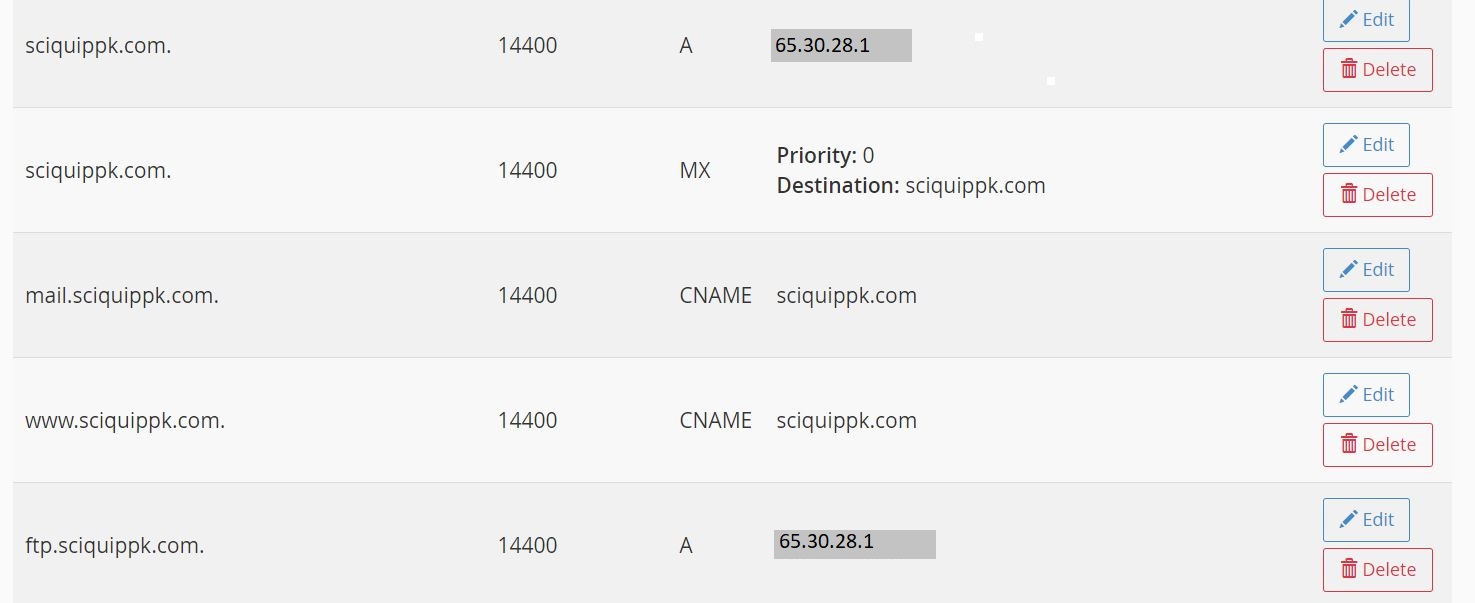The error message "domainadmin-domainexistsglobal" typically occurs when you're trying to add an addon domain in a hosting control panel, like cPanel, and the system detects that the domain or subdomain you're trying to add already exists in the global configuration.
Here are some steps to troubleshoot and resolve this issue:
- Check Existing Domains: First, make sure that the domain or subdomain you're trying to add as an addon domain doesn't already exist in your hosting account.
- Remove Existing Conflicts: If you find a conflict with the domain or subdomain you want to add, you'll need to remove it from your hosting account first. This involves either deleting the conflicting subdomain or removing the conflicting domain from your account entirely.
- Check DNS Records: Ensure that the DNS records for the domain you're trying to add are correctly configured in your hosting account. If there's a misconfiguration in DNS records, it can cause issues when adding addon domains.
- Add Correctly: After removing any conflicts and verifying DNS records, try adding the addon domain again.
How to check your DNS records in cPanel:
- Log in to cPanel.
- Under the Domains section, click the Zone Editor icon.
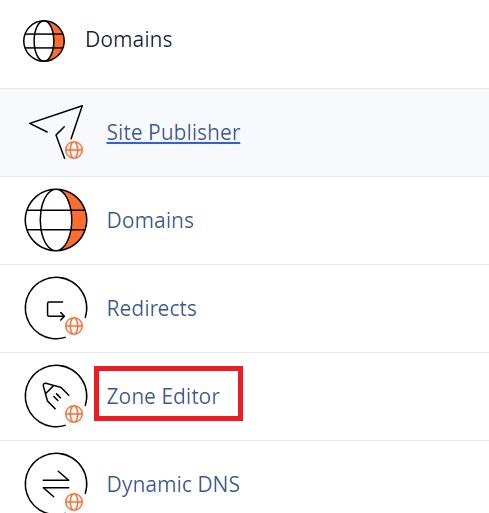
3. In the Search bar, enter the domain that you'd like to check or manually look for the domain in the list.
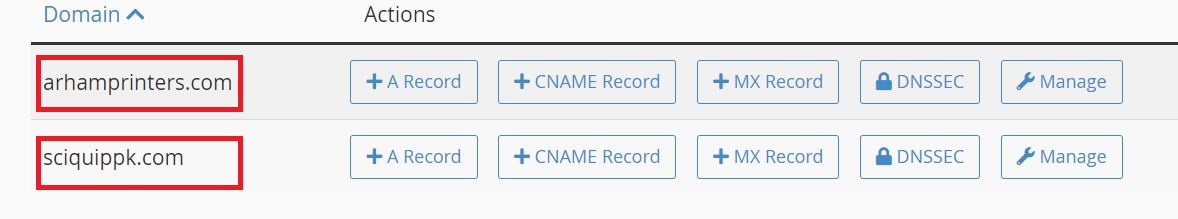
4. Click the domain's Manage button to view its DNS records.

5. You will be redirected to the DNS zone records of your domain.