To redirect a domain using cPanel, you can follow these steps:
- Log in to your cPanel account.
- Once you are logged in, navigate to the Domains” section.
- Under Domain Section click on “Redirects”

4. In the redirect settings, you will find a form to configure the redirect. Here are the key fields you need to fill:
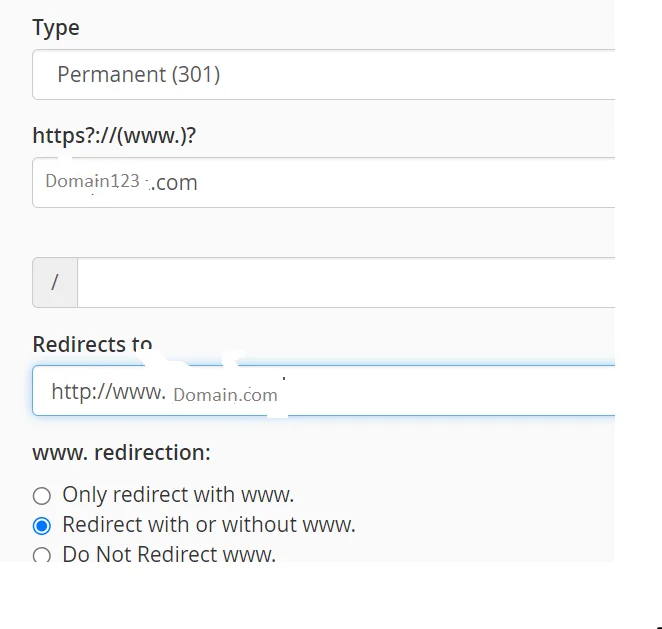
-
- Type: Choose whether you want a temporary (302) or permanent (301) redirect. Recommended using a permanent redirect
- Source Domain: Enter the domain or URL that you want to redirect.
- Destination: Enter the destination URL where you want the visitors to be redirected.
- www redirection: Select whether you want to redirect with or without the “www” prefix. Choose the option that suits your needs.
- Wild Card Redirect: Enable this option if you want all subdomains of the source domain to be redirected as well.
5. Once you have filled in the necessary fields, click on the “Add” or “Create” button to save the redirect rule.
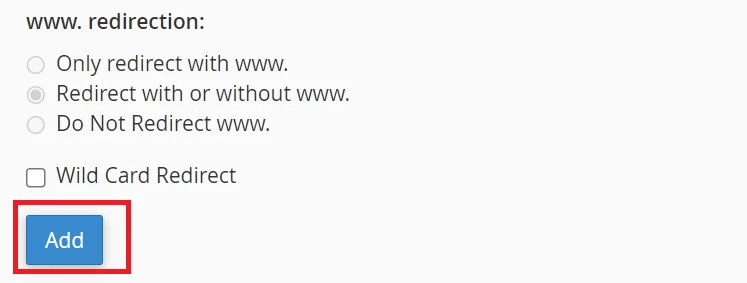
6. The redirect should now be set up, and visitors accessing the source domain will be automatically redirected to the destination URL.
If you need help with your intoHOST domain, please open a support ticket from your dashboard.
