Experiencing trouble accessing your cPanel, webmail, or even viewing your website can be frustrating. There are several common reasons why you might encounter these issues. Luckily, with a bit of troubleshooting, you can quickly identify and resolve the problem. Let's walk through some potential causes and their solutions.
IP Blocked Due to Too Many Wrong Attempts
Solution: Log in to the WHMCS client area and unblock your IP. This action usually resolves access issues immediately. If you encounter any problems during this process, please open a support ticket here or initiate a LiveChat session using the icon located at the bottom right of the screen.
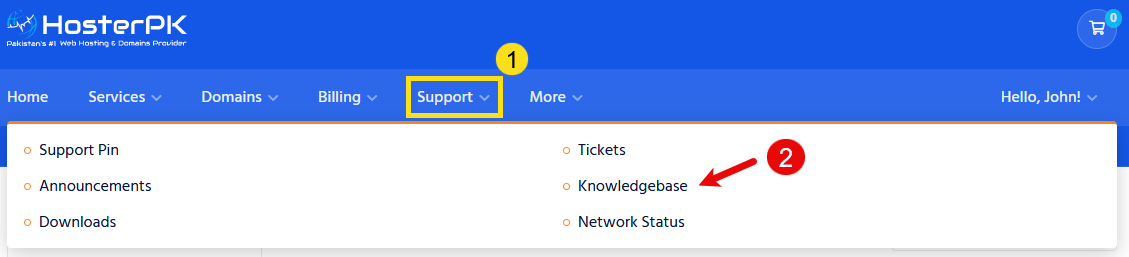
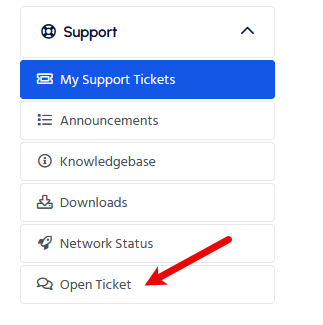
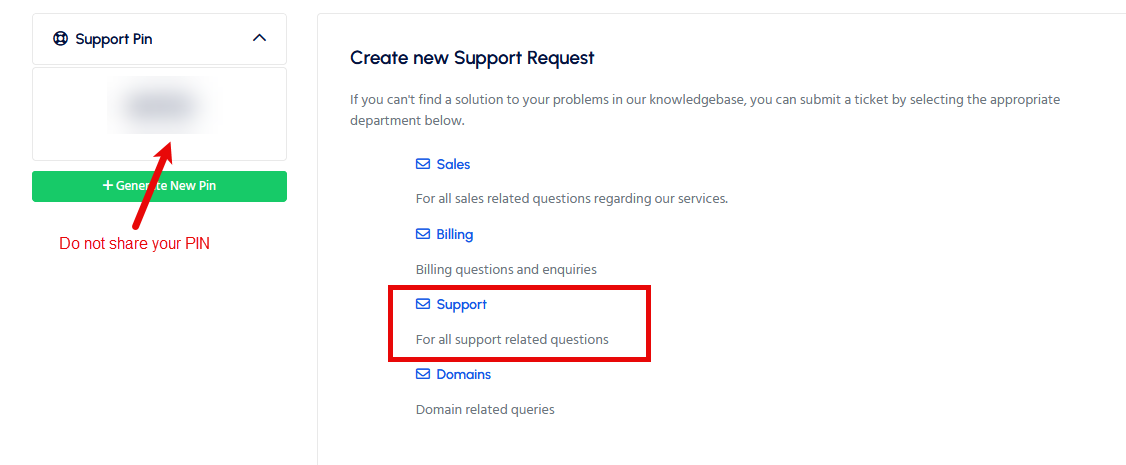
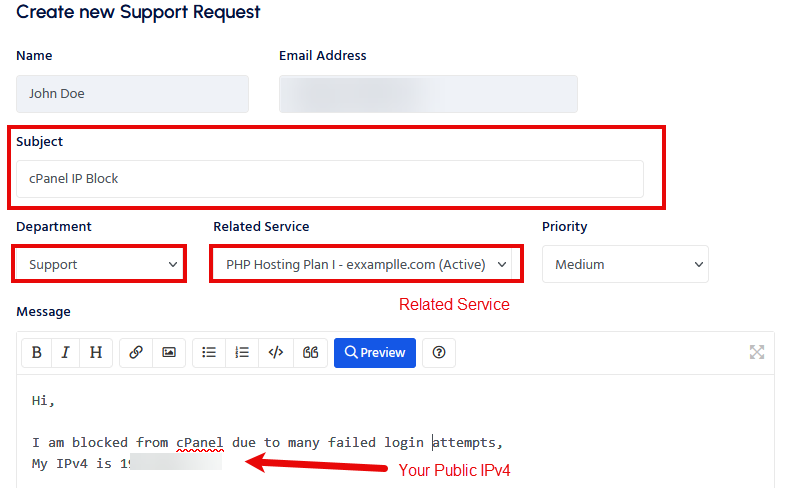
Port Block
Sometimes, network-related issues might block specific ports, which are crucial for accessing your hosting services like cPanel or webmail.
cpanel.yourdomain.com or webmail.yourdomain.com.This method circumvents the standard ports and allows you to access your services without network restrictions.
Domain Not Pointed to Hosting Server
Solution: Use the server hostname provided in your 'Hosting Account Welcome' email to log in directly. This bypasses any domain-related issues and grants you access to your hosting services.
DNS Propagation
Solution: Similar to the issue above, using the server hostname can provide immediate access until the DNS propagation completes.
DNS Set on Cloudflare
Using Cloudflare's DNS services can sometimes result in difficulty accessing your hosting services through standard ports due to Cloudflare's security features.
Solution: Utilize proxy domains such as cpanel.yourdomain.com or webmail.yourdomain.com to bypass these restrictions.
Boost Your Email Experience: Facing issues with your email service while troubleshooting? Consider upgrading to our professional email service for a more reliable and secure email experience.
Need Further Assistance? If you encounter any issues, please open a support ticket here or initiate a LiveChat session using the icon at the bottom right of the screen. Our team is here to help you navigate through any hosting challenges you might face.
