What is Email Routing in cPanel and How to Configure It
Email routing in cPanel is a feature that helps manage how incoming emails are handled for your domain. It determines whether your emails are delivered to your local server, a backup server, or a remote server. Proper email routing ensures that your emails reach their intended destination without issues.
Why Email Routing is Important:
- Ensures Proper Delivery: Correct email routing ensures that emails are delivered to the right server.
- Backup During Downtime: Setting up a backup mail exchanger can prevent email loss during server downtimes.
- Spam Management: Helps in managing spam by routing emails through specific servers designed to handle spam filtering.
How Email Routing Works in cPanel:
Email routing in cPanel works by setting up Mail Exchanger (MX) records, which are DNS records that direct email traffic. Here are the main options for email routing in cPanel:
- Automatically Detect Configuration: This option lets cPanel automatically set the best configuration based on your MX records.
- Local Mail Exchanger: This setting directs all incoming emails to your local server.
- Backup Mail Exchanger: This setting keeps a backup copy of emails on your server if the primary server is unavailable.
- Remote Mail Exchanger: This setting routes all incoming emails to an external server.
Steps to Configure Email Routing in cPanel:
-
- Open your web browser and go to your cPanel login page.
- Enter your username and password to access your cPanel dashboard.
-
Navigate to Email Routing:
- In the cPanel dashboard, scroll down to the Email section.
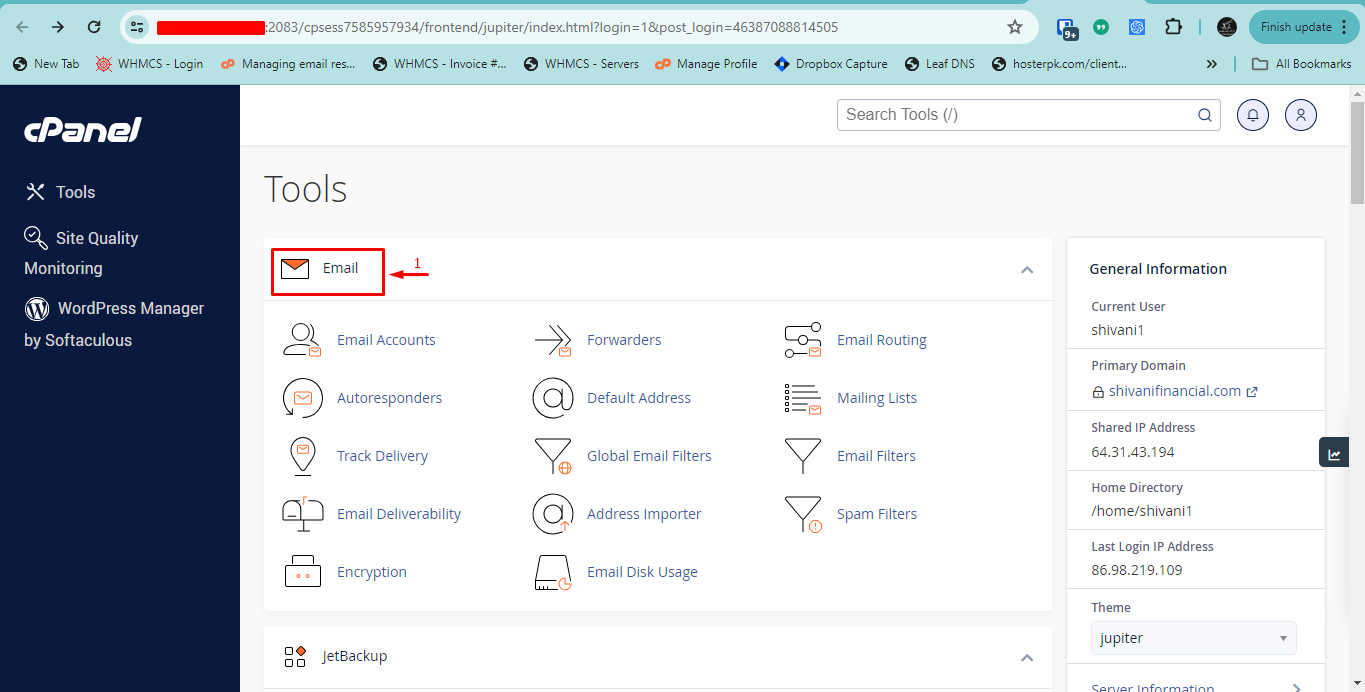
- Click on Email Routing.
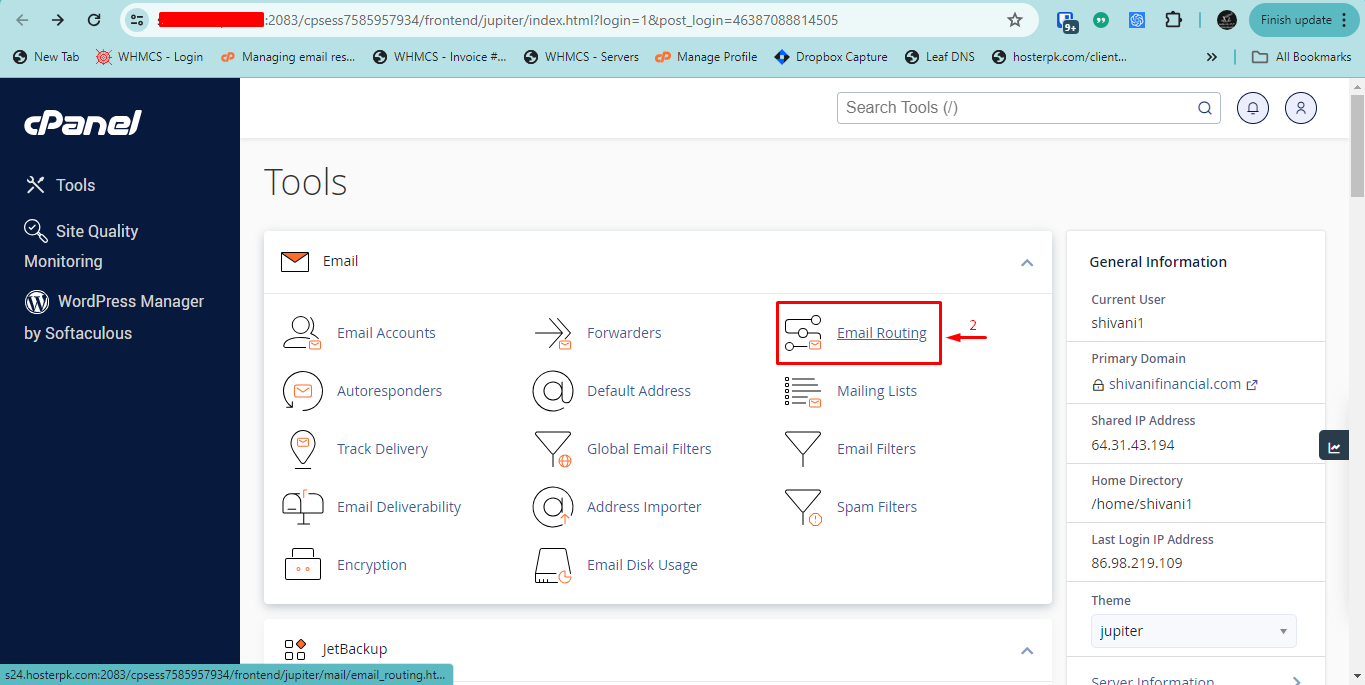
- In the cPanel dashboard, scroll down to the Email section.
-
Select Your Domain:
- Choose the domain for which you want to configure email routing from the dropdown menu.
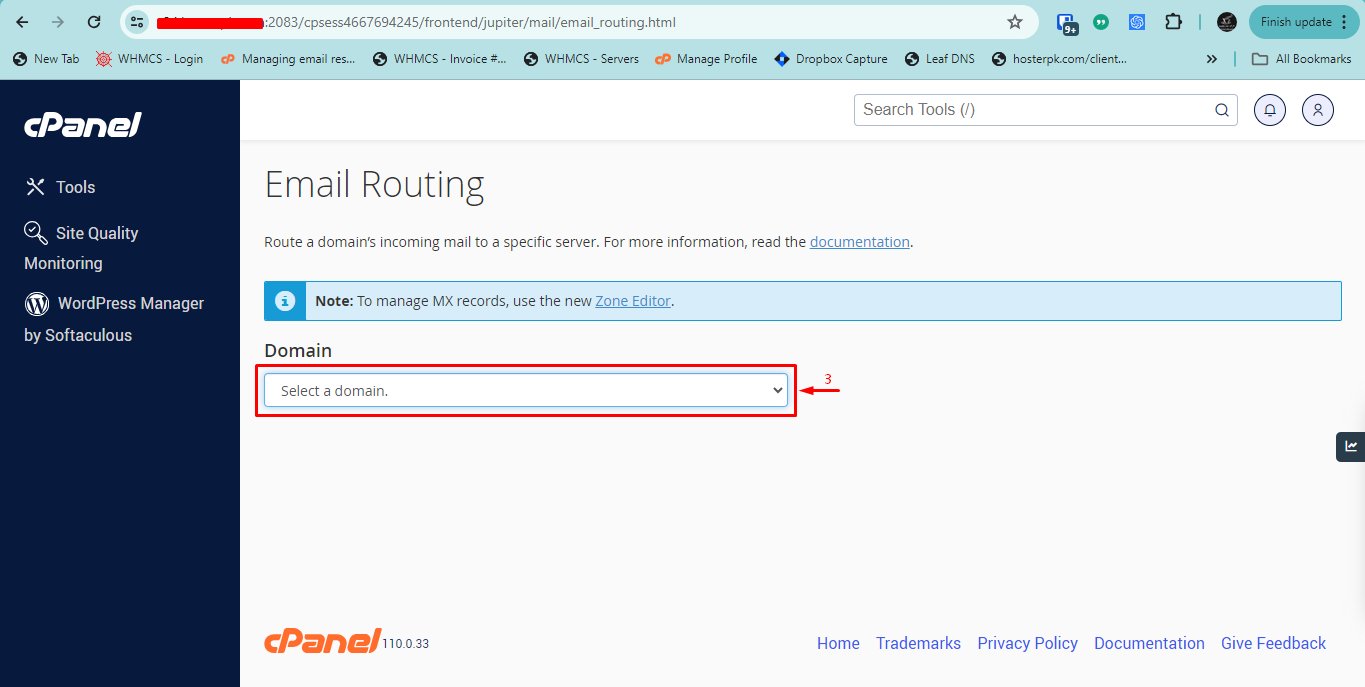
- Choose the domain for which you want to configure email routing from the dropdown menu.
-
Choose the Routing Option:
- Automatically Detect Configuration: Allows cPanel to choose the best settings based on your MX records.
- Local Mail Exchanger: Directs emails to be delivered locally.
- Backup Mail Exchanger: Holds emails as a backup if the main server is down.
- Remote Mail Exchanger: Forwards emails to an external server.
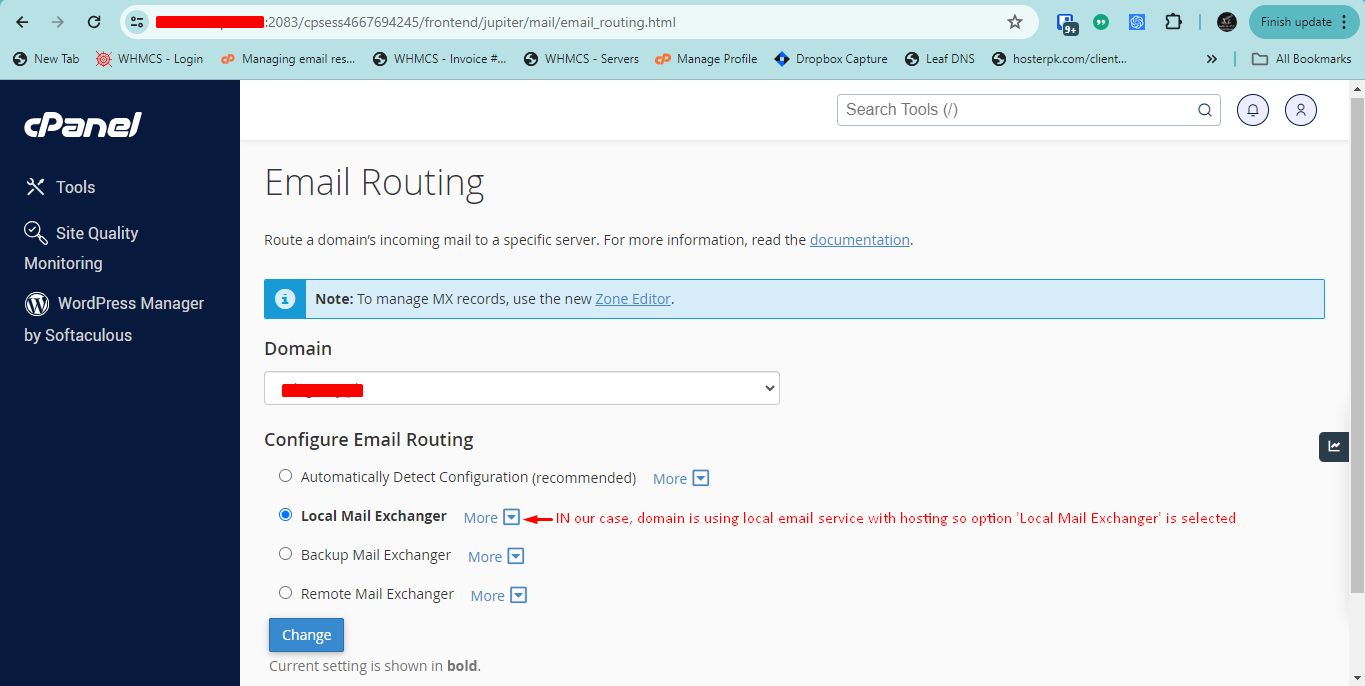
-
Save Changes:
- After selecting the desired email routing option, click on the Change button to save your settings.
- Your chosen setting will be highlighted in bold.
Best Practices for Email Routing:
- Accurate Settings: Ensure your email routing settings are accurate to avoid email delivery issues.
- Backup Configuration: Set up a backup mail exchanger to prevent email loss during server downtimes.
- Regular Monitoring: Check your email routing settings regularly to ensure they align with any changes to your domain’s MX records.
- Seek Support: If you are unsure about the settings, contact your hosting provider for assistance.
Conclusion:
Email routing in cPanel is essential for managing how your emails are delivered. By configuring the correct settings, you can ensure that your emails are properly routed to the right servers, preventing issues like email loss or misdelivery. Regular monitoring and proper configuration of email routing settings help maintain seamless email communication for your domain.
